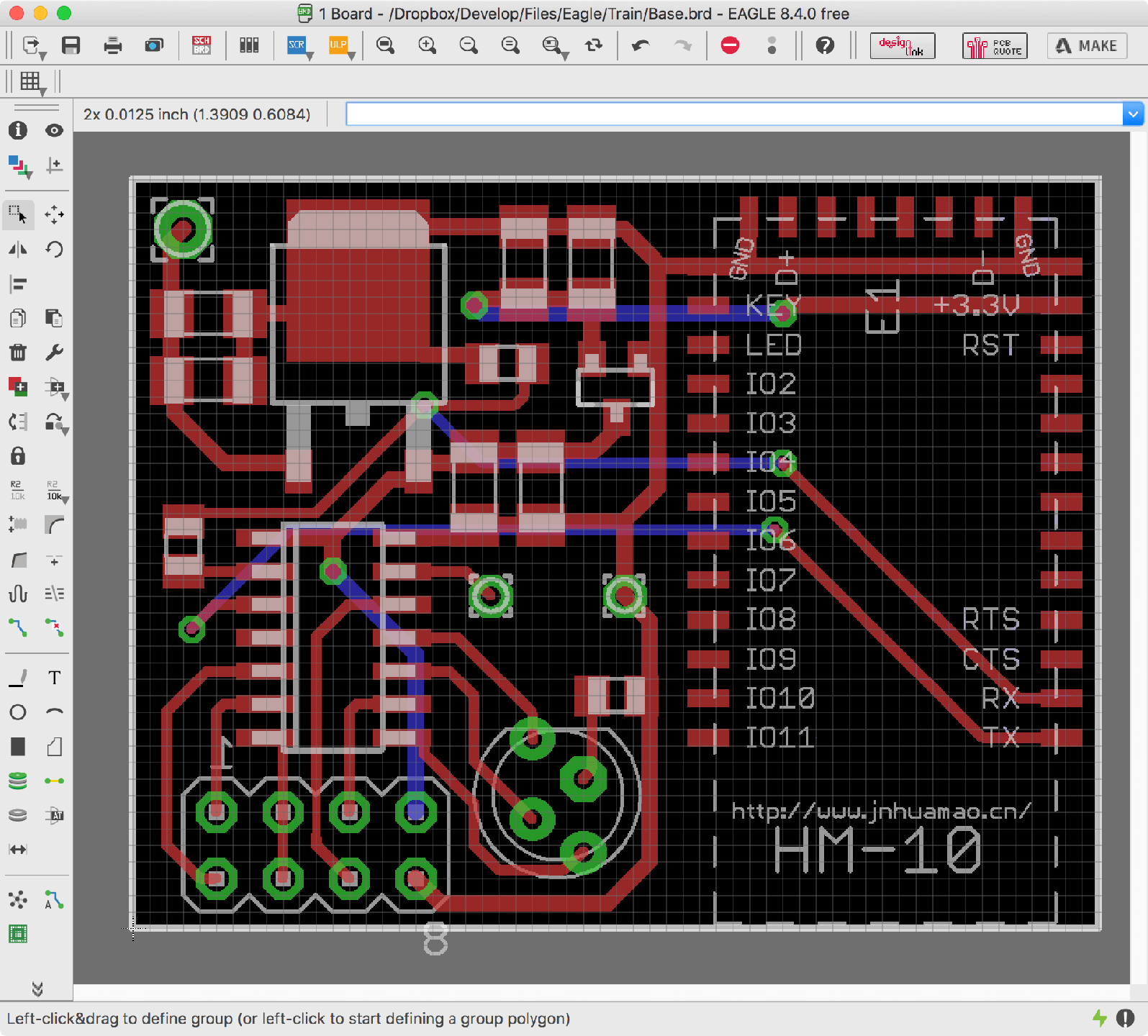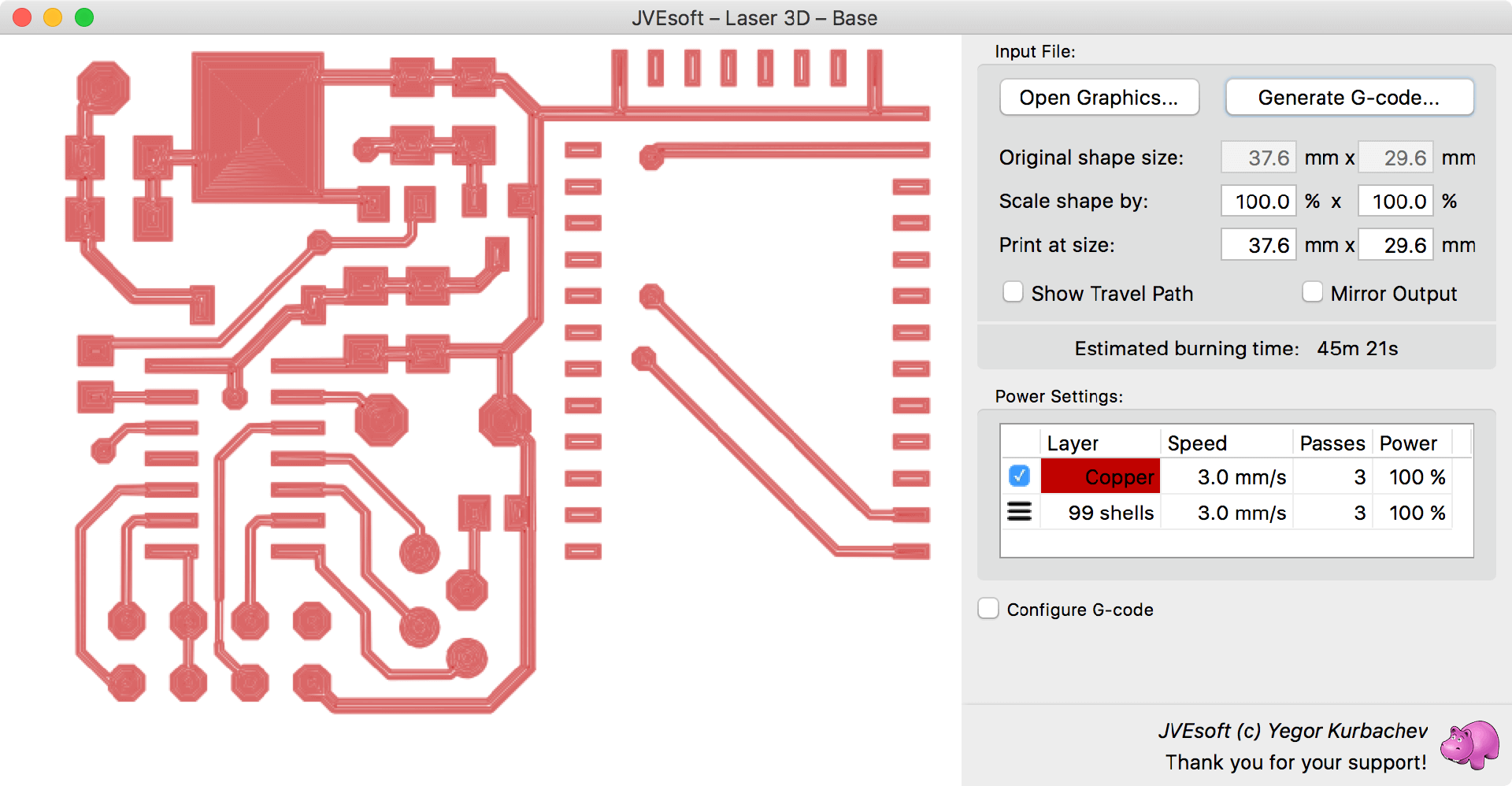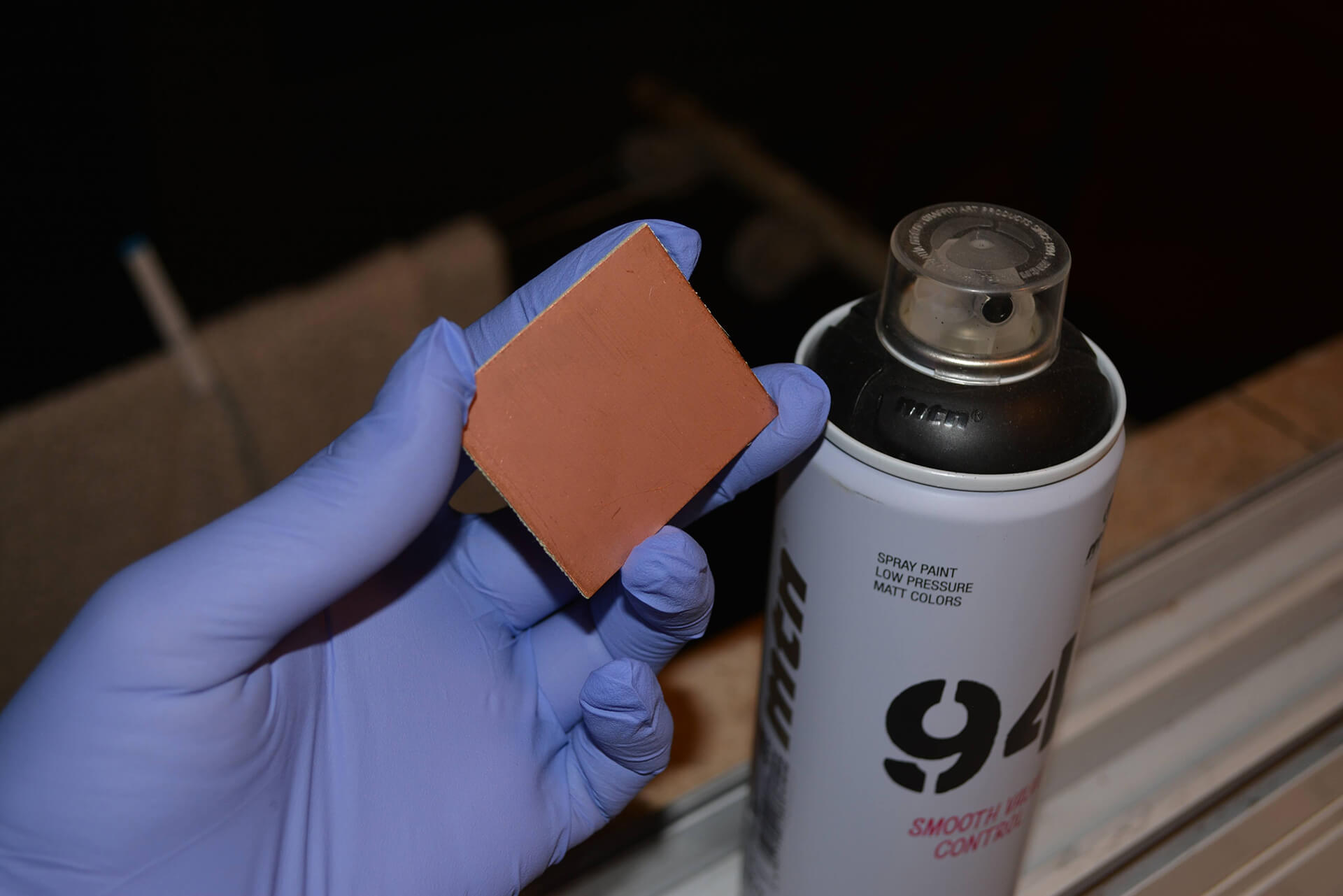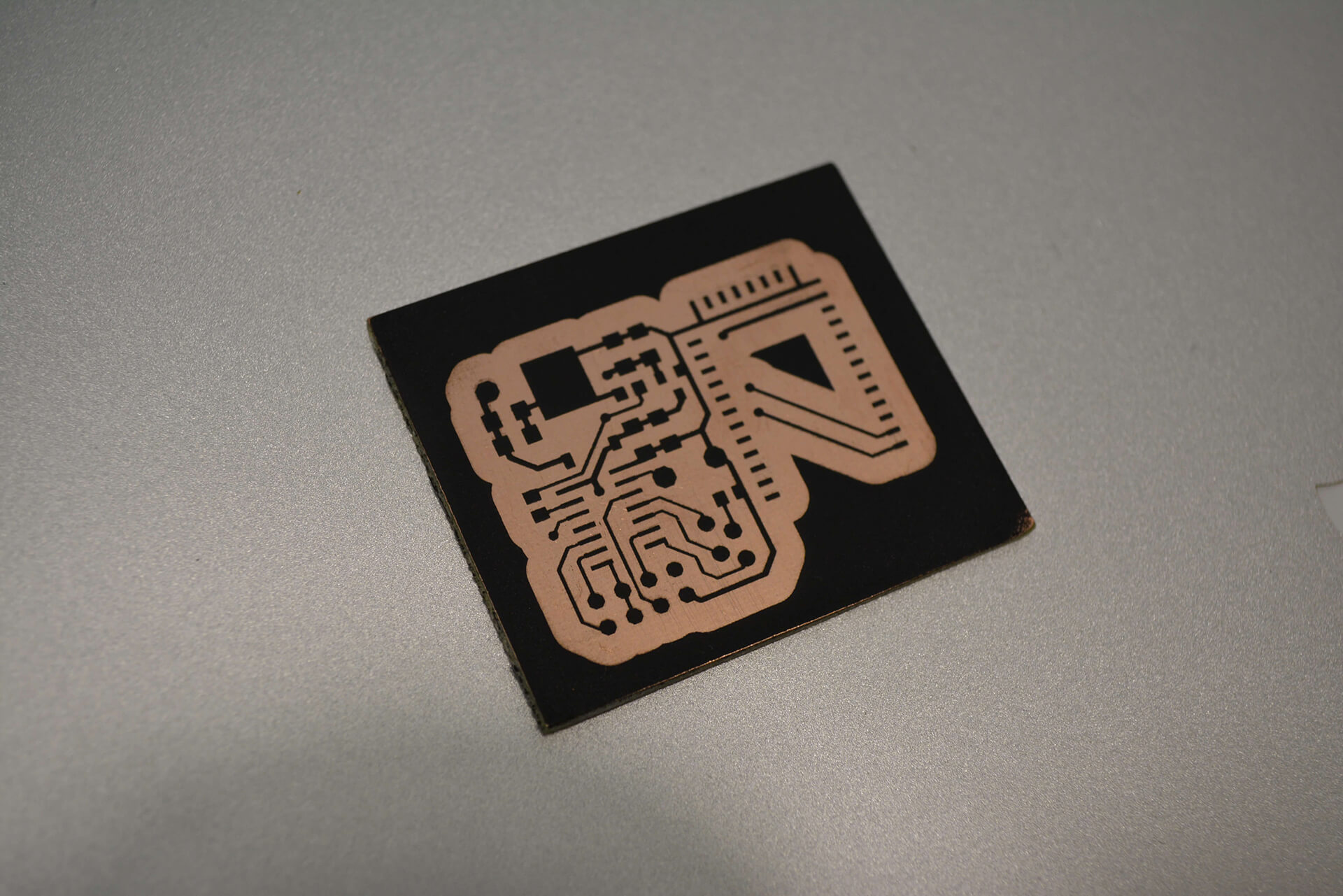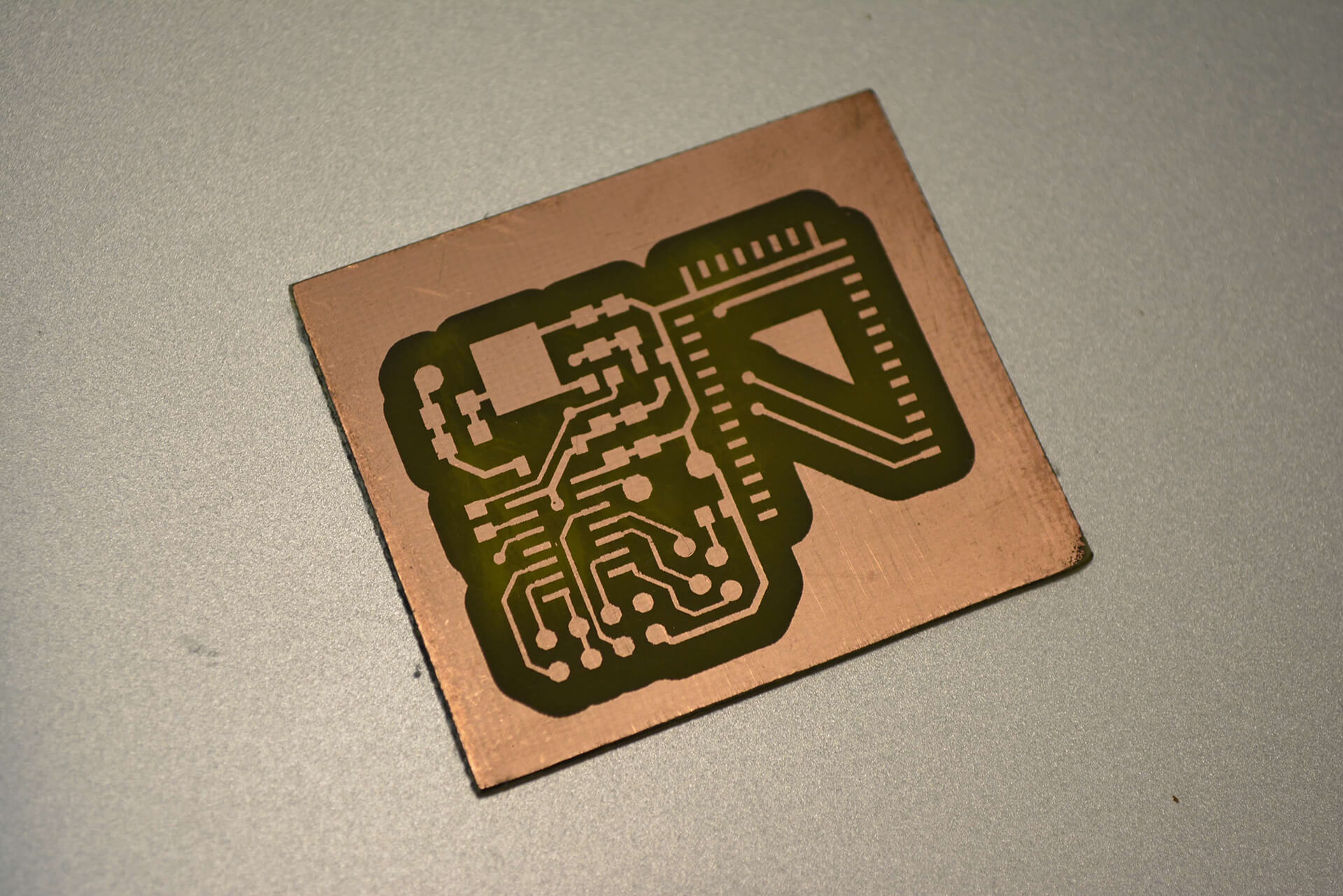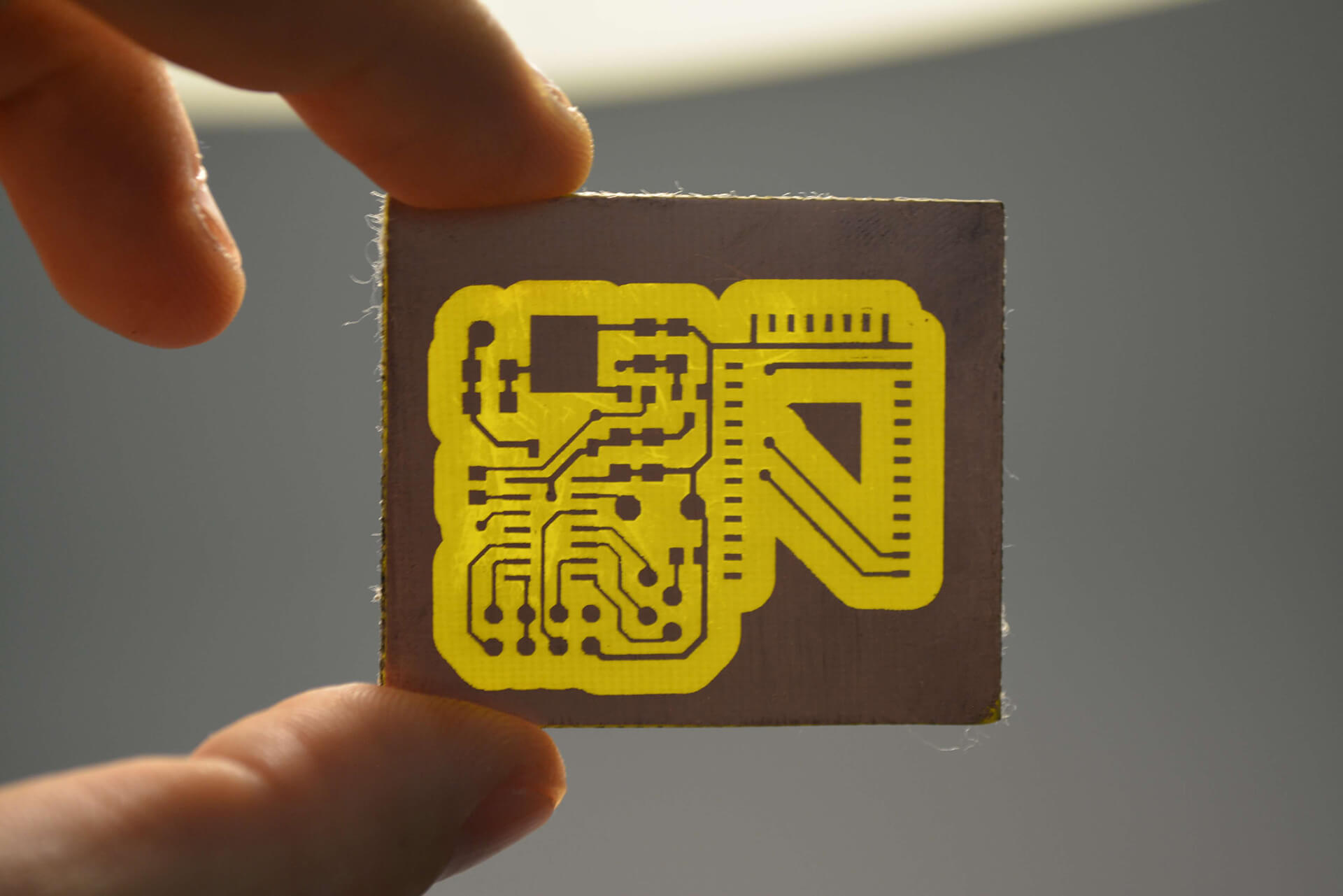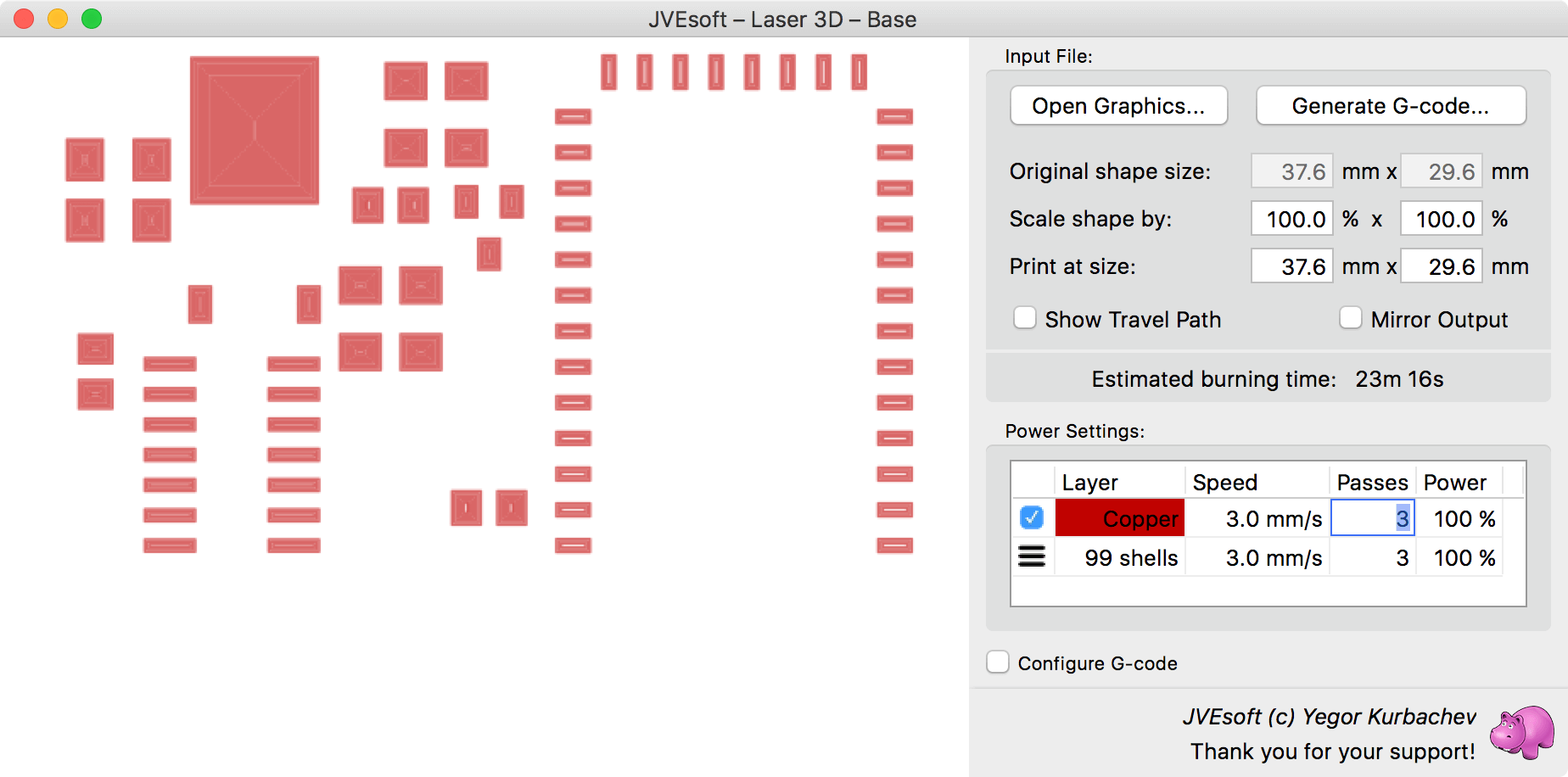PCB Making
JVElaser can open standard Gerber files (usually *.gtl, *.gbl, *.cmp, *.sol, *.top, *.bot for the copper layer and *.gtp, *.gbp for the solder paste stencil layer). These files can be used to create PCBs and stencils.
Steps
Follow the steps below to create a simple homebrew PCB:
Follow the steps below to create a simple homebrew PCB:
Supplies
The two things you’ll need to create PCBs at home are readily available. Copper clad boards are available in a variety of sizes, as single sided or double sided, see examples below (we advice you to buy double sided boards: if you don’t need the other side, the unneeded copper will simply be etched away, but if you do, it’s there for you. Also, there is usually less diversity in single sided items for sale and they are not significantly cheaper):
As an etching agent you can use Ferric Chloride or, a more environmentally friendly, Sodium Persulfate.